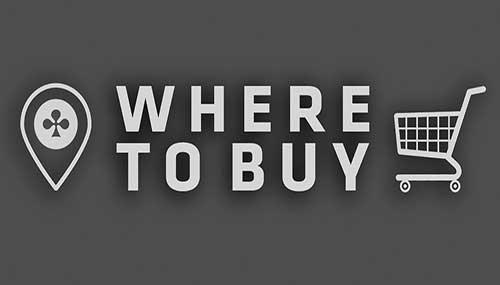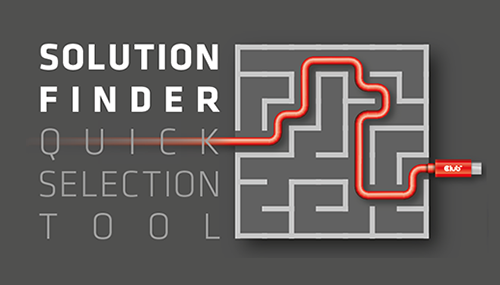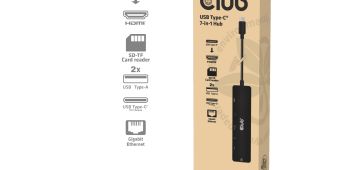SenseVision MST Hub USB 3.1 Gen1 Type C to HDMI™ 1.4 Dual Monitor
CSV-1546- Displays have always been a key part of the PC experience. PC Gamers want a more immersive experience and Professionals seek more desktop space to run apps side by side and increase their productivity. The easiest solution is to add multiple Monitors to an existing Laptop or Desktop PC.
The SenseVision MST Hub USB 3.1 Gen1 Type C to HDMI™ 1.4 Dual Monitor is an invaluable tool for gaming, multitasking, or simply for the fun of it. The CAV-1546 converts the video signal coming from the USB Type C source to the HDMI™ 1.4 output. This product enables two Displays to be driven independently from a single USB 3.1 Gen1 Type C output with Displayport Alt Mode support from the source device.
Note: When using an video output with DisplayPort™ (Alt Mode) 1.1 support, the MST hub will act as a splitter, automatically mirroring your video source across the displays.
AMD Eyefinity™
Enjoy the ultimate immersive gaming experience. With AMD EYEFINITY technology, you can connect up to 6 displays to most individual graphics card by using SenseVision MST hub(s). Each monitor can have an independent video signal or you can create a Single Large Surface (SLS).
Add on
Get even more from your Professional Tablet, Mini PC or Ultrabook. Current powerful Integrated Graphics solutions are capable of driving Multiple Monitors, even if the Host device has only one or two outputs. Choose the SenseVision MST Hub USB Type C to HDMI™ 1.4 Dual Monitor to enjoy new levels of productivi- ty and functionality.
Ultimate in Color and Image Quality
Ideal for photography, graphic design, media creation and other color-critical applications. The SenseVision MST Hub USB Type C to HDMI™ 1.4 Dual Monitor supports 6 / 8 / 10 / 12 bit color depth .
DisplayPort™ Alternate Mode and Multi Stream Transport
The USB Type C output of the source system needs to have Displayport Alternate Mode support to be able to transfer video signals. Displayport Alternate Mode is also supported by Thunderbolt 3 over USB Type C. To be able to make use of the Multi Stream Transport (MST), or in other words sending multiple video streams over a single output, the source system needs to have MST support.
Check out the downloads tab for more information
Specifications
| Model |
| Product Name: Club3D MST Hub USB 3.1 Gen1 Type C to HDMI 1.4 Dual Monitor |
| Product Series: SenseVision |
| Item Code: CSV-1546 |
| EAN Code: 8719214470692 |
| UPC code: 841615100866 |
| Input: |
| USB 3.1 Gen1 Type C |
| (with Displayport Alt Mode support) |
| Output: |
| HDMI 1.4 x 2 |
| Voltage: |
| Powered thru USB Type C (5.0V @ 220mA max), no external power adapter required. |
| In the package: |
| Club 3D SenseVision MST Hub USB 3.1 Gen1 Type C to HDMI 1.4 1.2 Dual Monitor |
| Instruction manual |
| For the CSV-1546 your system does require to support Displayport ALternate Mode for USB Type C output. |
| DisplayPort 1.2 (HBR2) supports up to twice the bandwidth of DisplayPort 1.1a (HBR). High Bit-rate 2 (HBR2) provides up to 5.4Gbps/lane of bandwidth, or up to 21.6Gbps in a full four-lane configuration. This lends itself very well to many applications that require ultra-high bandwidth. |
| Note: Some Notebooks/Tablets/Mini PC's have Integrated Graphics Chips which do not support more than 3 screens in total. Please consult with your device specifications for further information. |
| Supported Resolutions |
| Note: MST shares 21.6 Gbps across all attached displays. Higher resolutions can restrict the available bandwidth with the remaining ports, please see our guideline below for determining an ideal resolution for your setup. |
| Average resolution bandwidth allocation: |
| 1920x1080 (High-definition 1080p) @60hz - 22% |
| 1920x1200 @60hz - 30% |
| 2560x1440 @60hz - 35% |
| 2560x1600 @60hz - 38% |
| 3840 x 2160 (Ultra HD 4K) @30hz - 38% |
| HDMI1.4 outputs do not support a higher resolution then 3840x2160 at 30Hz. |
| Note: Exceeding 100% will reduce functionality. |
| Operating Systems: |
| • Windows 10, 8.1, 7 |
Technology
No extra information found.PDF files
High Resolution Images
Driver downloads
- No Driver downloads found
Shops in your country
Please refer to a full overview of our Legacy Terms and Conditions on www.club-3d.com.

 Deutsch
Deutsch Español
Español Türk
Türk